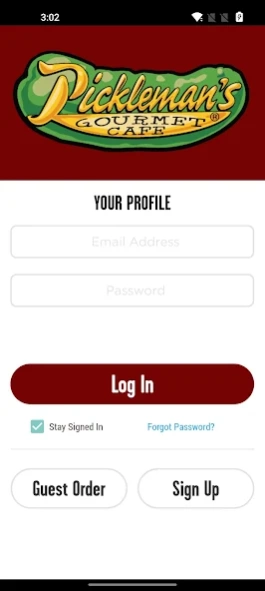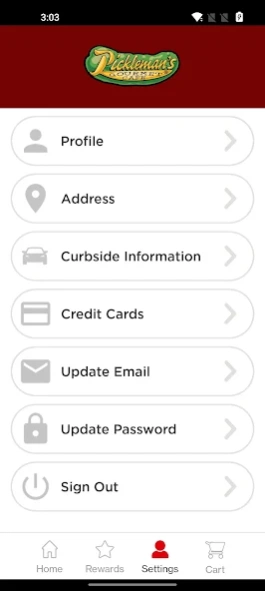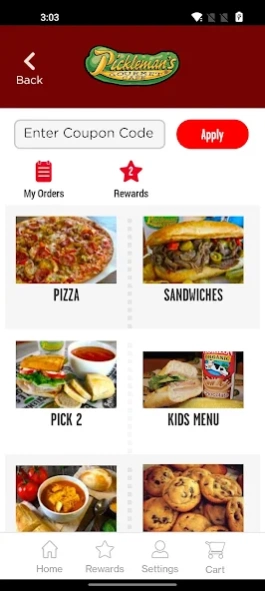Pickleman's 4.5.0
Free Version
Publisher Description
Pickleman's - Upscale, fast casual sandwich shop serving quality food people crave.
Conveniently order Pickleman’s sandwiches, soups, salads, pizzas, and desserts from your phone, tablet, or mobile device. Find Pickleman’s locations nearest to you and place orders for pickup or delivery. Login as a returning customer, guest, or with your Facebook login ID.
Pickleman’s award winning sandwiches are fresh toasted and topped with your favorite vegetables, meats, and cheeses. Our crispy thin crust pizzas are loaded with fresh toppings and ready in minutes. Pickleman’s fresh chopped salads come in whole and half sizes with your choice of dressings and fresh toppings. Our gourmet soups are available in 8 or 12oz servings.
By downloading this application from the Google Play Store you will be automatically opted into push notifications. To modify or turn off notifications please change these settings within your specific device settings.
About Pickleman's
Pickleman's is a free app for Android published in the Health & Nutrition list of apps, part of Home & Hobby.
The company that develops Pickleman's is HungerRush, LLC. The latest version released by its developer is 4.5.0.
To install Pickleman's on your Android device, just click the green Continue To App button above to start the installation process. The app is listed on our website since 2023-09-25 and was downloaded 1 times. We have already checked if the download link is safe, however for your own protection we recommend that you scan the downloaded app with your antivirus. Your antivirus may detect the Pickleman's as malware as malware if the download link to com.hungerrush.picklemans is broken.
How to install Pickleman's on your Android device:
- Click on the Continue To App button on our website. This will redirect you to Google Play.
- Once the Pickleman's is shown in the Google Play listing of your Android device, you can start its download and installation. Tap on the Install button located below the search bar and to the right of the app icon.
- A pop-up window with the permissions required by Pickleman's will be shown. Click on Accept to continue the process.
- Pickleman's will be downloaded onto your device, displaying a progress. Once the download completes, the installation will start and you'll get a notification after the installation is finished.